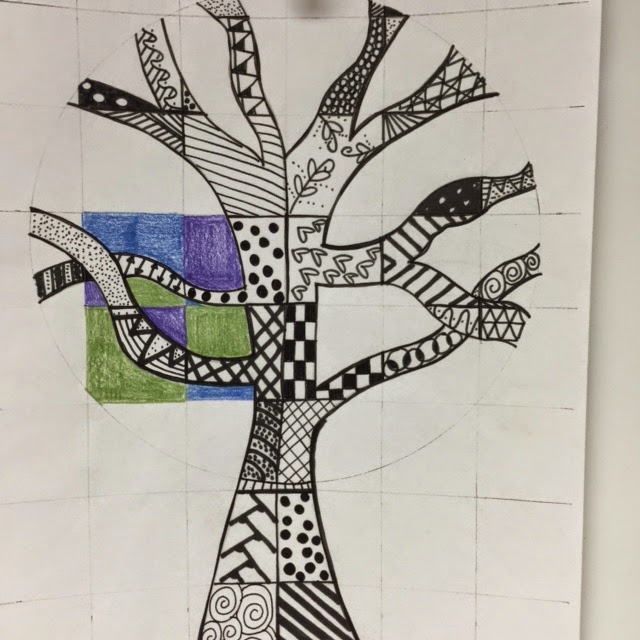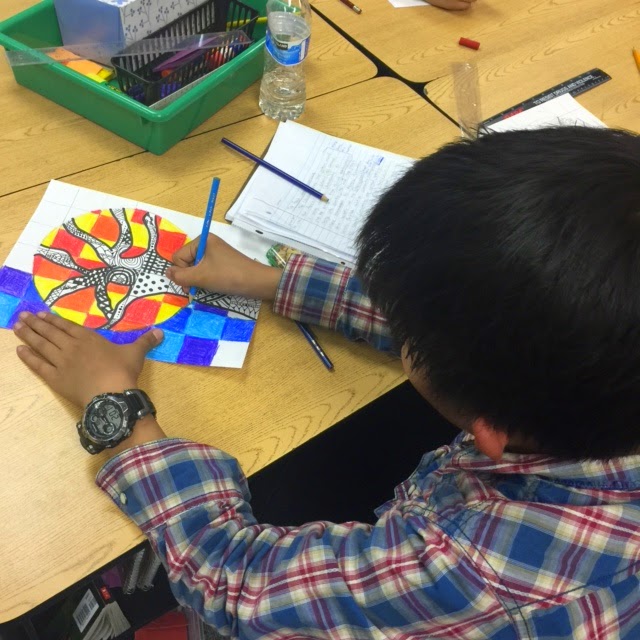I know Christmas is many months away, but I've just uploaded a FREE math problem using the song the 12 Days of Christmas. Perfect for the holidays, and a great way to get your students' thinking critically!
Head to my TPT shop and download it for free. Here's a quick preview!
Sunday, April 12, 2015
Monday, April 6, 2015
Zentangle Trees
I wanted to share one of my favorite art projects which combines the use of color (warm vs. cool) and the very popular art form of Zentangles.
Prior to this art project, we had spent a couple of days practicing different Zentangle ideas, and we talked about the importance to creating a graphic pattern. My students really took to it, and came up with some really great ideas.

Once there were ready I gave everyone a blank white paper that had a faint grid on it, with a large circle. Using this, we drew an outline of a tree, and as you can see, the trees' branches overlap, but stop when they reach the edge of the circle.
Each section of the tree features a different Zentangle pattern, and we used both Sharpies and Bic flair pens, to give different sizes to their patterns.
For the colors the students have a choice... either they color within the circle all warm colors: red, orange, yellow, or they choose cool colors: green, blue, purple. For the outside of the circle, they do the opposite set of colors. Students use colored pencils, and color each box dark... to follow cover up each grid.
They turn out so well when they are done, and really look great when mounted on black paper.
Prior to this art project, we had spent a couple of days practicing different Zentangle ideas, and we talked about the importance to creating a graphic pattern. My students really took to it, and came up with some really great ideas.

Once there were ready I gave everyone a blank white paper that had a faint grid on it, with a large circle. Using this, we drew an outline of a tree, and as you can see, the trees' branches overlap, but stop when they reach the edge of the circle.
Each section of the tree features a different Zentangle pattern, and we used both Sharpies and Bic flair pens, to give different sizes to their patterns.
For the colors the students have a choice... either they color within the circle all warm colors: red, orange, yellow, or they choose cool colors: green, blue, purple. For the outside of the circle, they do the opposite set of colors. Students use colored pencils, and color each box dark... to follow cover up each grid.
They turn out so well when they are done, and really look great when mounted on black paper.
Friday, April 3, 2015
Lucid Press
It's been a little bit since I lasted posted anything so I wanted to share a tech tool with all of you... Lucid Press.
Lucid Press is a free online site that allows your students to customize how they create reports, essays, stories... there are limitless possibilities. At my school, all the students have email accounts through Google, so I had each of my 5th graders sign up for their own account. In a free account, you get a specific amount of storage space... but my students have not reached that limit yet.
In 5th grade, one of our writing styles is Informational reports. We use the Lucy Calkins writing program, and within that program I modified it slightly to create 2 different types of reports: (1) a Feature Article about a topic they were interested in; and (2) a Historical report that was chosen from a list of U.S. History events.
I was so impressed with the essays my students were able to write at the end of these units, and they absolutely loved using Lucid Press. It allows for so much customization, and we chose more of a newspaper/magazine article style.
A few tips for Lucid Press:
One of the teachers in my school district started the twitter hashtag #TeachersGiveTeachers and you should also follow it on Twitter @TsGiveTs ... in the spirit of this idea, I'm sharing with you the Google Doc I created for creating a U.S. history report, and the topics my students had to choose from that covered our section of U.S. history... from the Causes of the Revolutionary War to Westward Expansion.
I hope you feel like you want to try using Lucid Press, as I do think there is a lot of value in what your students are able to create. If you do try it out, I'd love to hear about what you use it for!
Lucid Press is a free online site that allows your students to customize how they create reports, essays, stories... there are limitless possibilities. At my school, all the students have email accounts through Google, so I had each of my 5th graders sign up for their own account. In a free account, you get a specific amount of storage space... but my students have not reached that limit yet.
In 5th grade, one of our writing styles is Informational reports. We use the Lucy Calkins writing program, and within that program I modified it slightly to create 2 different types of reports: (1) a Feature Article about a topic they were interested in; and (2) a Historical report that was chosen from a list of U.S. History events.
I was so impressed with the essays my students were able to write at the end of these units, and they absolutely loved using Lucid Press. It allows for so much customization, and we chose more of a newspaper/magazine article style.
A few tips for Lucid Press:
- You can have your students sign up individually, or through your account if you sign up as an Educator. It's a little hard to find the Educator page, so you can find it HERE
- The people who work at Lucid Press are very helpful and will often fix problems within your account very quickly if you email them.
- Your students can share their papers with each (and you!) so that you can work on group projects together. It's extremely collaborative.
- Customizing the page is very easy, as everything is drag and drop. You can move text boxes, pictures, charts, etc. with ease.
- Lucid Press also has a section called Lucid Chart, which allows you to create charts and diagrams. I haven't spent enough time with that app to really know how well it works, but if it works as well as Lucid Press, it has to be easy to navigate.
Here's a couple of my students' finished products, which really shows all the different things you can do with Lucid Press.
One of the teachers in my school district started the twitter hashtag #TeachersGiveTeachers and you should also follow it on Twitter @TsGiveTs ... in the spirit of this idea, I'm sharing with you the Google Doc I created for creating a U.S. history report, and the topics my students had to choose from that covered our section of U.S. history... from the Causes of the Revolutionary War to Westward Expansion.
I hope you feel like you want to try using Lucid Press, as I do think there is a lot of value in what your students are able to create. If you do try it out, I'd love to hear about what you use it for!
Subscribe to:
Comments (Atom)